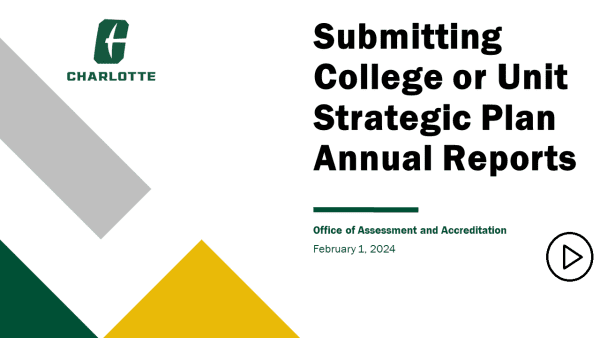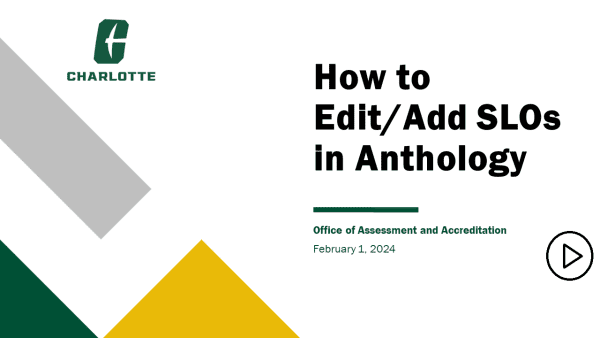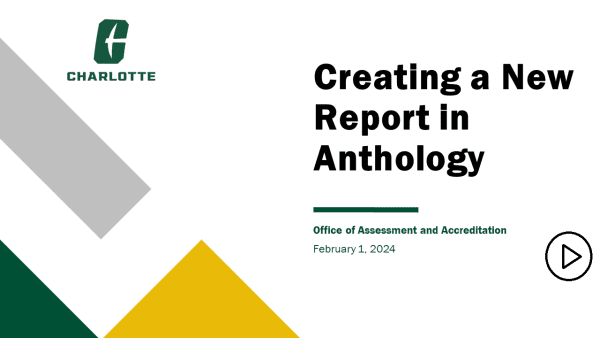Anthology Planning User Guides
Step-by-Step Instructions
How to Submit College/Unit Strategic Plan Annual Report – 2025
How to Edit/Add SLO Assessment Plan and Report – 2025
How to Add College/Unit Strategic Plans
Videos
How to Submit College/Unit Strategic Plan Annual Reports in Anthology Planning (formerly Compliance Assist) 2024 Edition
Target Audience: Faculty and staff responsible for the documentation and reporting of strategic plan annual reports.
Learning Objective: Upon completion of the recorded tutorial, participants will be able to navigate the system and enter or update their strategic plan annual reports.
How to Edit/Add PSLO Assessment Planning and Reports in Anthology Planning (formerly Compliance Assist) 2024 Edition
Target Audience: Faculty and staff interested in adding or editing Student Learning Objectives (SLOs) to assess the effectiveness of student learning in an educational unit.
Learning Objective: Upon completion of the recorded tutorial, participants will be able to add and edit Student Learning Outcomes to their unit’s Annual Reports in Anthology Planning (formerly Compliance Assist).
How to Create a New Report in Anthology Planning (formerly Compliance Assist)
Target Audience: Faculty and staff interested in extracting specific strategic planning or SLO data to answer managerial questions and guide future decision making.
Learning Objective: Upon completion of the recorded tutorial, participants will be able to create a new report and print elements of the reports that are reflected in the templates.